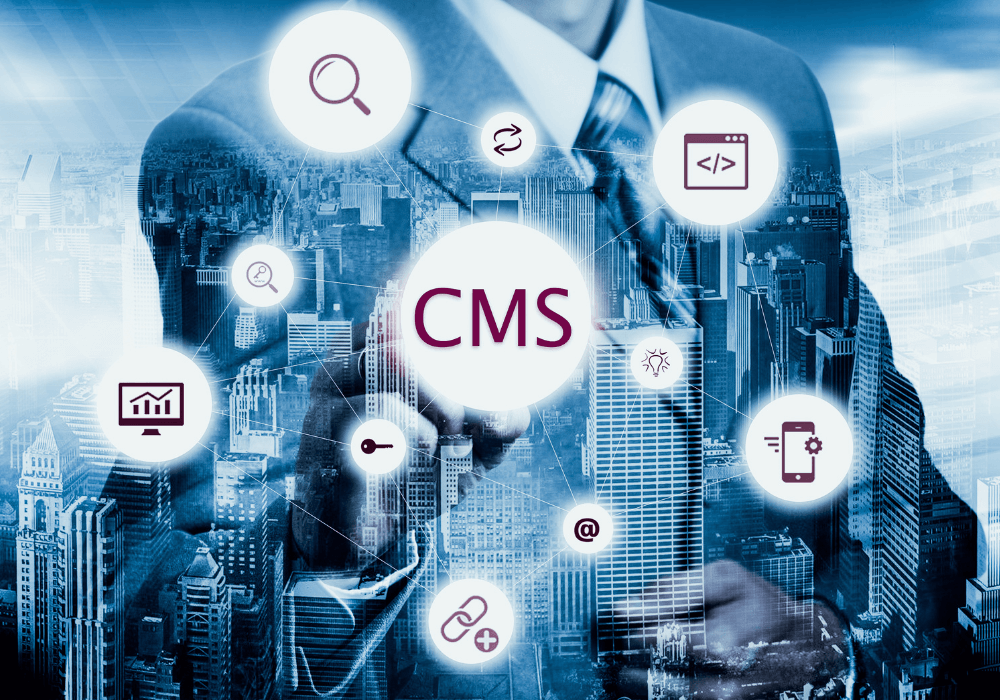Content Management System for Website
Posted by: Ali Jaffar Zia
July 25, 2023
What is a Content Management System?
A content management system (CMS) is a software application allowing users to create, manage, and publish digital content online. It provides an interface that helps non-technical users easily create and edit web pages, upload and organize media files, and manage website navigation and structure. A CMS facilitates collaboration and workflow management, allowing multiple users to contribute and review content before publication. Examples of popular CMS platforms include WordPress, Joomla, and Drupal.
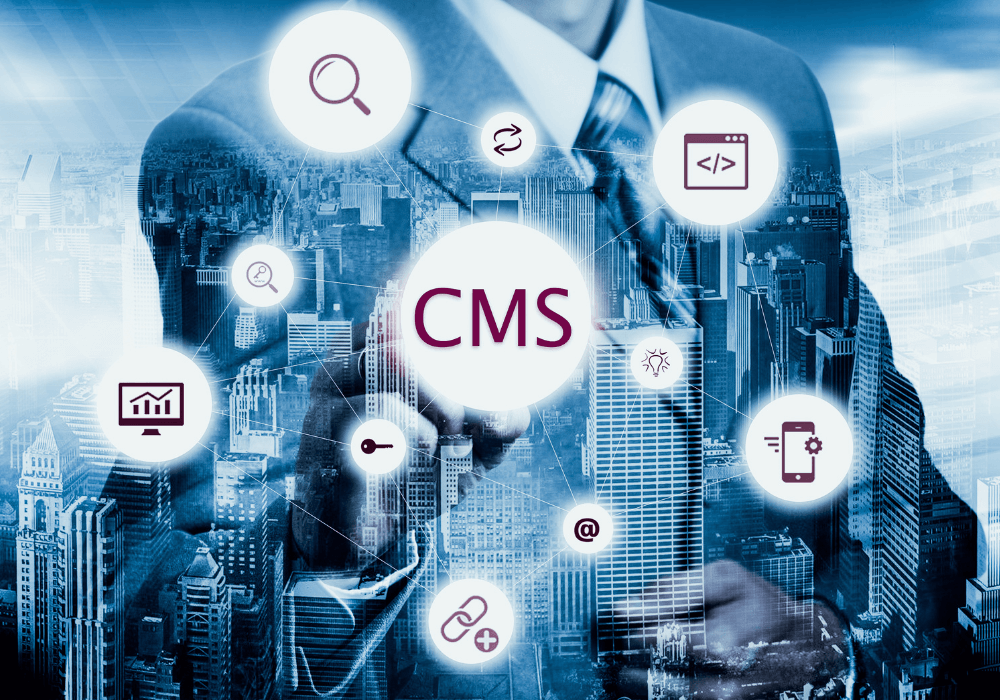 Outsource Digital Marketing to an Agency
Outsource Digital Marketing to an Agency Why do you need a CMS to build a website?
A CMS, short for Content Management System, is a software application that allows users to create, manage and modify digital content, such as webpages, without requiring technical knowledge or coding skills. There are several reasons why a CMS is essential for building a website:
- Easy Content Management: A CMS provides a user-friendly interface that simplifies the process of adding, editing, and organizing content on a website. Users can create and modify webpages without understanding complex coding languages, making them accessible to non-technical users.
- Templates and Design: CMS platforms offer a wide range of customizable templates and themes that allow users to achieve the desired layout and design of their websites. These templates are often professionally designed, saving time and effort in creating a visually appealing website.
- Scalability: A CMS allows websites to grow and scale as content requirements increase quickly. Whether adding more pages, expanding functionalities, or incorporating multimedia content, a CMS provides the flexibility to accommodate the website's evolving needs.
- User Permissions and Collaboration: CMS platforms often include user permission settings, allowing different individuals or teams to have specific access levels and roles on the website. This feature facilitates collaboration and enables multiple users to contribute, edit, and manage content simultaneously.
- SEO Friendly: A CMS plays a critical role in website SEO. Some CMS systems provide built-in functionality to perform on-page optimization for SEO.
Top five Content Management Systems in the market right now?
- WordPress: WordPress is the most popular content management system, powering over 35% of all websites on the internet. It is known for its ease of use, flexibility, and extensive plugin and theme ecosystem.
- Shopify: Shopify is a content management system specifically designed for e-commerce websites. It provides users with all the necessary tools to create and manage an online store, including inventory management, payment processing, and order fulfillment.
- Joomla: Joomla is a powerful and flexible content management system suitable for small and large websites. It offers many features and extensions, allowing users to create complex and dynamic websites.
- Drupal: Drupal is a highly customizable content management system that can be used for various purposes, from simple blogs to large-scale enterprise websites. It offers advanced functionality and security features, making it a popular choice for government and educational institutions.
- Wix: Wix is a cloud-based content management system allowing users to create and manage websites without coding knowledge. It offers a drag-and-drop interface, hundreds of templates, and a range of additional features, such as e-commerce and blogging capabilities.

Websites without a content management system
A website without a content management system (CMS) is simply a static website where the content is hand-coded and manually updated whenever changes are needed. These websites are typically built using HTML, CSS, and JavaScript.
Here are a few examples of websites that may not use a CMS:
- Personal Portfolios: Many individuals create websites to showcase their work, resume, and blog. These sites are often static and don't require a CMS since the content is relatively small and rarely updated.
- Landing Pages: Landing pages are standalone web pages specifically created for marketing or advertising campaigns. They usually have a single focus and don't require frequent updates. As a result, they are often coded manually without a CMS.
- Small Business Websites: Some small businesses may opt for a static website if they have a limited budget or don't require frequent content updates. These sites typically consist of a few pages, such as a home page, about us, services, and contact page.
- Event Websites: Websites for events like conferences, workshops, or festivals are often temporary and must only be active for a specific period. Since the content is time-sensitive and limited in scope, building these websites manually may be more efficient.
- Informational Websites: Websites: that serve as sources of information, such as educational resources or government websites, may not require a CMS if the content is relatively static and doesn't need frequent updates.
Benefits of having a CMS for your website
It's important to note that while these websites do not use a CMS, they still require a basic understanding of web development languages such as HTML, CSS, and JavaScript. Updating content on these websites typically involves directly editing the code using a code or text editor.
Building and managing a website without a CMS can be more time-consuming and may require some technical expertise. However, it can be a viable option for smaller websites with limited content and infrequent updates.
It is recommended that we use a CMS to build a website in today's time-sensitive era. It's fast, and it's efficient.
Looking for a website quote? We can help. Let’s Connect
PHONE - 800-383-0515 | EMAIL - info@strategicconnection.net
Learn more about Strategic Connection's Website Design Services.